
Bible Study (Kindle, iPad, Samsung Tab)
If your goal is to spend more time in God’s Word with fewer distractions, the device you use matters. Tablets (iPad or Samsung Tab) can do everything—videos, emails, social media, games, and music. A Kindle does one thing really well: it helps you read, highlight, and reflect on Scripture without the noise, notifications, and distractions.
“This page may contains affiliate links. If you buy through my links, I may earn a commission at no extra cost to you.”
Below is a simple, honest comparison to help you choose what serves your Bible study best.
Use a Kindle when you want a quiet, paper-like reading experience that protects your focus and your eyes. Use a tablet when you need apps, color charts, split-screen commentaries, or multimedia lessons. For most daily Bible reading and note-taking, Kindle wins on calm, clarity, portability, and the really long battery life.
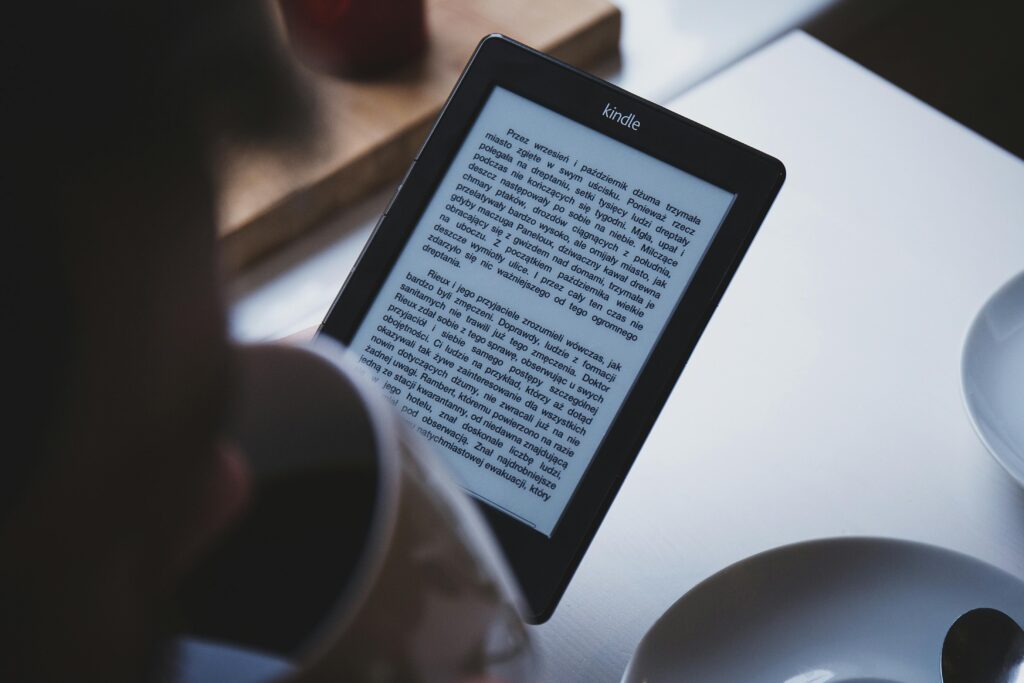
What a Kindle actually gives you (and why it helps)
- Paper-like screen: E-ink is gentle on the eyes and easy to read in bright light.
- Focus by design: No social feeds, no notifications—just Scripture and your notes.
- Battery that lasts for weeks: Charge once, read daily.
- Lightweight & simple: One-hand reading; great for long devotional sessions.
- Night reading without strain: Adjustable warm light helps your eyes relax.
- Water-friendly options: Read by the pool or at the beach (model-dependent).
- Annotations that stay: Highlight, add notes, build your own “trail” through the Bible.
Where tablets shine (iPad, Samsung Tab)
- Everything in one place: Commentaries, maps, videos, original languages, PDF workbooks.
- Color + multimedia: Beautiful charts, images, study videos, sermon clips.
- Typing speed: On-screen (or external) keyboards for long study notes.
- Split-screen: Bible on one side, notes or a lexicon on the other.
But here’s the catch with tablets
- Distractions are built-in: Notifications, messages, YouTube, news—exactly when you’re trying to pray or meditate.
- Screen fatigue: Bright, backlit screens can tire your eyes faster during long reading.
- Battery anxiety: Heavy use means frequent charging.
- “I opened my Bible app… then ended up on something else.” (We’ve all done it.)
Real-life scenarios (what to pick)
Family or group session with visuals: Here, a tablet like an iPad or a Samsung is ideal. Share maps, timelines, charts.
Early morning devotions: Hands down, I’d recommend a Kindle. Quiet, warm light, no pings.
Long travel days: Again the Kindle is best for travel. It is super lightweight, unbelievably long battery life, easy on the eyes.
Deep study day (commentaries, Greek/Hebrew, videos): Choose an iPad or a Samsung Tablet. Use Logos/Olive Tree/YouVersion tools, or other Bible Apps and then return to the Kindle for sustained reading.
Outdoor reading (sunny bench, backyard): Definitely a Kindle. E-ink shines in sunlight without harming your eyes. Try it out. Read text on your tablet screen in bright sunlight and compare it with a Kindle. You will see it for yourself.
Distraction-free matters for Bible study
We grow most when we read slowly, think, and respond to God. A Kindle removes the pressure to multitask. It’s not about being “anti-tech”; it’s about choosing the right tool for the moment. If you are like me and your attention is often pulled away easily, a Kindle can quietly guard your focus.
Bible apps on tablets (helpful, but know the trade-offs)
Tablets give you excellent apps like YouVersion, Olive Tree, Logos, and Tecarta. You get reading plans, cross-references, search, and commentaries—amazing for research or teaching prep. Just remember: the same device that hosts your Bible app also hosts every other distraction. YouTube, WhatsApp, Messenger, Facebook, and many other apps have notifications turned on. And rest assured, when you are right in the middle of a Bible Study, a notification pops up which tempts you to stray away from God’s Word to take a quick peek at the notification. Either turn all notifications OFF on your tablet when sitting down to study the Bible, OR, use a Kindle. Many readers use both: Kindle for daily reading, tablet for research.
Kindle vs iPad vs Samsung Tab — Quick comparison
- Reading comfort:
- Kindle: E-ink is comfortable for long sessions; great in sunlight.
- iPad/Samsung: Bright LCD/OLED; fine for short bursts, tiring for long reads.
- Focus:
- Kindle: Single-purpose; no social feeds or pop-ups.
- iPad/Samsung: Full of apps and alerts (you can mute them, but they’re there).
- Battery life:
- Kindle: Weeks.
- iPad/Samsung: A day (give or take) with normal use.
- Weight & grip:
- Kindle: Light; easy one-hand reading.
- iPad/Samsung: Heavier; better on a stand or desk.
- Study depth:
- Kindle: Best for sustained reading, highlighting, simple notes.
- iPad/Samsung: Best for multimedia lessons, original-language tools, split-screen notes.
- Cost over time:
- Kindle: Usually lower upfront; no need to upgrade often.
- iPad/Samsung: Higher upfront; often upgraded more frequently.
Which should you buy?
- If you value quiet, comfort, and consistency → choose Kindle.
- If you regularly teach, research, or create multimedia → you’ll benefit from a tablet alongside a Kindle.
- Many readers keep both: the Kindle forms the habit; the tablet adds depth when needed.
My recommendations
- Kindle: Paperwhite Signature Edition for most readers; Scribe if you want handwriting on PDFs and notebooks. Some avid readers prefer the Color Kindle.
- iPad: Base Model with plenty of really good Bible Apps. (solid battery, great app support). I personally use an Ipad Pro 11 inch cellular because I also use it for my work AND the cellular function allows me to work or study the bible even outside on the beach. In addition, I also create my own worship music on Garageband and hence needed a slightly more powerful tablet.
- Samsung Galaxy Tab: Galaxy Tab S6 Lite model with support for plenty of Android based Bible apps.
Choose the device that helps you show up to Scripture every day. If you often get distracted or your eyes feel tired, a Kindle will likely change your routine for the better. If you love digging into charts and commentaries, keep a tablet nearby for research—but let the Kindle guard your daily time in the Word.
